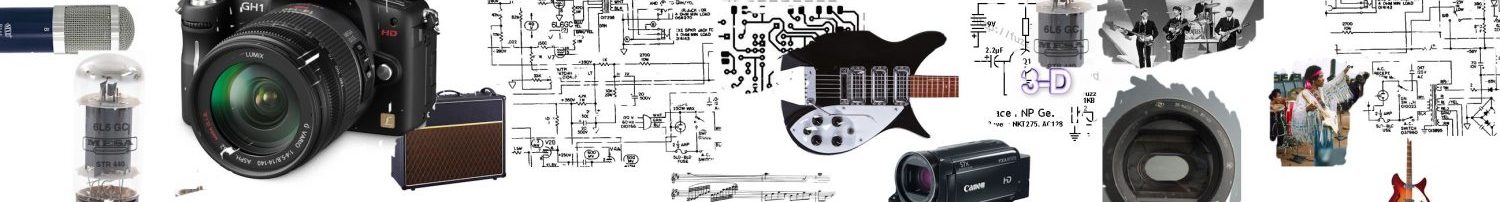Focusrite Scarlett 6i6
This applies to the Focusrite Scarlett 6i6 audio interface 1st generation.

Focusrite and distortion using USB 3.0 port
I recently encountered a problem with severe distortion in my unit. All audio sources experienced a distorted sound. I re-installed the software and USB drivers. It seemed to work for a single moment then it resorted back to distortion. At first, my computer reported that the USB driver was successfully installed. There was no distortion. They within a few seconds it reported that the driver was not successfully installed. Wondering if my unit was defective, I installed it on a secondary computer. Much to my pleasure, it worked great, with no distortion.
I searched in vain on the Focusrite site and other blogs. I then read a suggestion that someone who had added a USB card. I read between the lines and checked my USB ports. I have a Gigabyte motherboard GA-Z77-D3H (rev. 1.0). It has several USB 3 ports and some USB 2 ports. The Scarlett was plugged into a USB 3 port. I switched it to a USB 2 port and voila my problem was solved.
How all this started is that I was having some CPU issues. High CPU usage and occasional crashes. I checked the Event Viewer and there was no indication of the source of the problems. I ran Task-manager constantly and saw that I was often running at 100% CPU. I have an Intel Core i5 3550 @ 3.30GHz the MB is Gigabyte GA-Z77-D3H rev 1.
I ran Piriform Speccy This is a free program that will tell you a lot of good information about your computer. The first thing that I noticed is that my CPU was running at too high a temperature. This can mean that there is a problem with the CPU heat sink and/or fan.
Heat sink problems are relatively easy to remedy. I once had an issue where the fan had become loose. Another time there was little or no heat sink compound on the CPU. There is always dust. I opened the case and in trying to move the tower out from under my desk, I had to unplug some wires. I must have unplugged the Focusrite Scarlett from a USB 2 port. My heat sink and fan were in bad shape. Both were encrusted in dust etc. I grabbed a can of compressed air and cleaned them. Then I tested my CPU with Speccy. It was now running within the proper norms. So I re-assembled the case.
This is when my Focusrite Audio interface issues must have begun.
Focusrite and headphones
I have never been happy with the lack of power on the headphone jack. I was using an old pair of Sennheiser HD420. While there was just enough to monitor guitars I could not hear vocals using my MXL R144 ribbon mic. I did some research and It seems that the Focusrite interfaces are happier using a lower impedance headset. My Sennheiser my 600 ohms. Impedance must be close or you’ll lose power. I tried an old pair of Koss at 16 ohms and my problems were greatly diminished. The Koss headphones are close-ended and heavy. So I dipped into my bag of tricks and pulled out a Sennheiser HD433 which at 32 ohms is a better match than the one at 600 ohms. So if you are having lower than expected volume with a Focusrite interface see if the impedances are matched or close.
Since I wrote this I got myself a Behringer Mini Amp a 4 channel Headphone amp that helps boosts headphone volumes.

and now I am able to use higher impedance headphones and have enough gain.