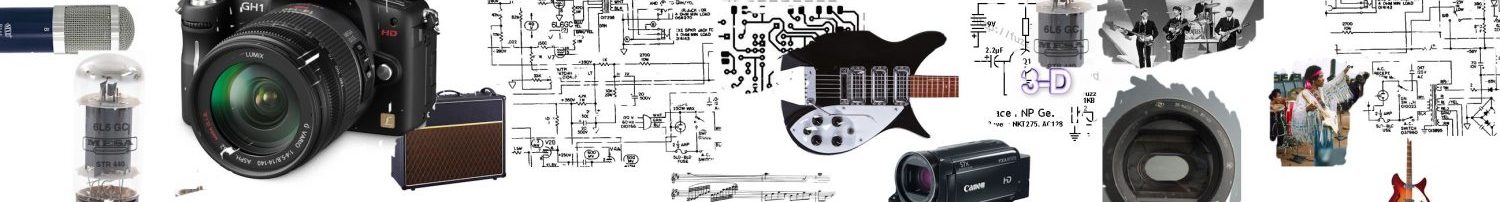Video and Computers
The marriage of Computers and Video has now existed for over a 1/4 century. Now it’s even easier and cheaper to join the revolution.
Video has finally evolved to where the average person may to try their hand at some pretty serious movie-making. Ever since I was young I wanted to make movies. When I was a youngster home movies were so primitive, three minutes per film and no sound. Years later we got video with much more flexibility but with really poor resolution. Today you can have a complete TV or Movie studio in your hand. You don’t have any more excuses. Combined with a powerful computer you have almost as much firepower as the pros.
How does it work?
The changes have been fast and furious since I first created this site. As it goes with technology we keep getting more bang for our buck. Hi-Def is now the norm. Now we are seeing more and more the increased resolution of 4K. People are now buying 4K TVs yet there is little broadcast nor is there much available on disc.
If you still have an old analog camcorder, you’ll might be able to find an old video capture card. DV needs a 1394 firewire port or USB 2.0 port. You can find an adapter like the MyGica Capit.

It is good and cheap. This is great for capturing old VHS tapes or old analog Camcorder tapes to edit and then burn them to DVD or Blu-ray.
How does video work?
In case you do not know how motion pictures work, let me briefly explain. Motion pictures (film), TV etc is simply a stream of single images being flashed before your eyes with a blanking mechanism that hides the transitions or the switch between single frames. The eye has what is called persistence so we retain the image in our heads until the next one is flashed. This happens 30 times a second in video and 24 frames per second in film. Due to our eye’s persistence the brain sees this as continuous motion.
Compression?
How do you store or even handle all this data? The magic word is compression. One of the first forms used for analog video was M-JPEG. DV uses a similar scheme. Compression compares a previous frame to the next frame and only saves the information that has changed. Let’s say a scene consists of two people talking face-to-face with a house in the background. From one frame to the next frame the house is not going to change so why update the data? If there is a lot of motion in the scene, there will be less compression. DVD’s use MPEG2 compression. M-JPEG is seeing a sort of comeback in some of the newer tape-less HD video film recorders. H.264 is the newest kid on the block.
There are also containers. A container holds the video info and can use different compression schemes. Examples are MP4, MOV, WMV, AVI, and MPG. MKV is a flexible, open standard video file format that is very popular for HD video streaming over the Internet.
With DivX, you can burn a full-length near DVD quality movie onto a regular CD or burn up to 6 movies on 1 DVD. Think of DivX as being the MP3 of video. Don’t buy a DVD or Blu-Ray player without DivX, MP4, or MKV support.
For those of you using AVI files and DivX files, you may want to compress them or in other words make the files smaller. There is a great package named Avi-ReComp. It allows you to re-compress your AVI files. It uses only XviD codec to re-compression process. This hasn’t been updated since 2016 but it still works. As I mentioned previously I can compress up to 6 movies on one DVD with very good quality. I have seen various video files with an AVI file name only to find that they are MKV files. You can convert MKV files into DivX using a free software package from DivX. I often rename these MKV files that are branded as . AVI files to .MKV convert them to DivX and then re-compress with Avi-ReComp. Tedious but it works.
Why digital? or Non Linear Editing NLE
Why digital video you ask? When video is recorded on tape the recording is linear. This means that to review a particular scene you have to roll through the tape to find the section you need. With digital video on your hard drive etc. you can jump right away to the place that you want to view. You end up saving lots of time. Digital recordings are just recording of 1’s and 0’s, so when you copy, you are copying the exact code to rebuild the original recording. There is no loss when copying. Think of analog copying as making a photocopy and digital as printing a document from the original file. Every time you copy the photocopy the image is degraded but when you print from a file the results are the same every time. With editing software, you can add all kinds of effects and transitions. Almost every popular TV sport or news effect can be reproduced. You assemble your video by cutting and pasting dragging and dropping, sort of the way you use a word processor. Background music is the cement that binds your scenes. Spend time analyzing professional films. Pay attention to the background music, the cuts, the timing, the camera angles, etc. You can learn a lot about moving making this way.
What do I need?
When I first published this page I was still using analog video. Since then I have gone HD. The faster, the more memory, the better the results will be. You’ll need lots of hard drive space and speed. Always go for a hard drive that spins at 7200 rpm or faster. SSD drives are best because of their speed. If you can afford an i7 processor with 32 gigs of ram go for it. I currently have an i5 4-core processor with 16 gigs of RAM. This can easily handle HD video. I used to have a Core 2 Duo 2.33 MHz with 4 Gigs of memory. It too can handle HD video. It would also help to have a powerful video card. I recently installed an older 8GB card and rendering video is a breeze. With a little effort, patience, and talent you can dazzle your friends. Computer Video uses an incredible amount of bits per second. Without the speed, you’d drop frames. Always shut down every none essential application while working and editing on video. It is best to De-frag your capture hard drive before working on a video project. Believe me, it does make a difference. I currently use an older Canon Vixia HFR20 and I have an old hacked Panasonic GH1. I also have a Q2n recorder. All these can capture at 24 fps the movie standard. An old iPhone 4 still captures good video along with a Samsung tablet and a Samsung phone. Do you want to save bundles of money on equipment? Stay 4-5 years behind the current technology. After all, what was the best, fastest, most expensive equipment 4-5 years ago can be yours for a fraction of the cost.
Software
I have used Handbrake, Vega 13, and AVS video editor among others to edit my video. I recently did a study on so-called free editing software. The best I have found so far is Openshot. There are too many sites on the internet that list ” the best free application” but seem to fail to test them. Most of the time I find out that these FREE packages are trial versions. Trial does not equal Free.
Openshot is open source. There are many open-source packages in existence. Even operating systems and browsers. Don’t be afraid to try them. There are umpteen tutorials on YouTube covering video editing. Most editors use the same principles established by Adobe Premiere years ago.
What’s new?
Things are constantly changing. It’s hard to understand some of the logic behind the newer products. Whereas Camcorders were the only way to capture video that is no longer true. For the professional, the DSLR has become the norm. Not only can you take beautiful still shots, you can shoot pro-looking video. My primary goal is to have that film look. If you can’t tell the difference between a film and video then it’s time for you to have a closer look. Smartphones can shoot HD video. Analog video and DV are dead, gone, bye-bye. Although it is better to edit HD down to Blu-Ray you still should be able to burn to DVD with acceptable results. I am still experimenting with different DVD authoring packages. I haven’t been impressed yet. People are now using PVR’s and net streaming. Unfortunately “Joe Average” drives the consumer market not independent filmmakers. “Joe Average” is not burning Blu-Rays. For the moment Blu-Ray is still a good backup system and the best way to produce HD video. Now we are seeing 4K cameras and 4K TV’s. The 4K system uses 4 times the memory than HD.
It is recommended to use a i7 with 32 gigs of RAM to edit 4K. You also need a graphics card and a monitor that can handle the action. Higher capacity storage units keep appearing. I don’t do Mac, sorry. If I was independently wealthy I might be inclined to switch.
What is 4K, you say ?
There is two actually two types of 4K The cinema 4K and the home 4K. The industry standard is 4096 pixels by 2160 pixels for an aspect ratio of 19 to 10 or 1 to 1.9 . If your screen was 19 inches wide the height would be 10 inches. You’ll notice this when you go to the cinema or if you watch a commercial release in its original aspect ratio. When HD was in its development stages a ratio of 16 to 9 was set as the standard with 1920 pixels by 1080 pixels almost 2 to 1. UHD or ultra HD is the consumer version. It’s ratio is 3840 pixels by 2160 pixels. So whether a TV or camera is rated at UHD or 4K , it is not the professional 4K. HD has 2.07 million pixels per frame and UHD has 8.29 million pixels per frame. So we definitely have the possibility of an even clearer image. Then again it takes more memory and a faster computer to work with this. If not for compression we would need enormous hard drives just for HD let alone UHD. Remember a 4K frame is 8 megapixels. I have extracted pretty good stills from the 2-megapixel HD frame. You can get up to 1 hour on a 32GB SD card. If you can afford it consider 4K because you may regret it in the future. The goal is to have the quality of 35 mm film. If you are just a casual film taker , use a Smartphone that does 720 or 1080. iPhones give excellent results.
Here is an expert opinion on 4K. Do you really need it?
It seems like a new camera is announced every day, each smaller with higher resolution than the last. Before you rush to preorder a new 6K camera, stop to…………………..click below to read the article.
Source: You didn’t really need 4K, and you definitely don’t need 6K – Videomaker
8K
Just as you start or have started to think about 4K, they are talking 8K. For the record 8K is 7680 * 4320. That is 33,000,000 pixels. Think about the computer you’ll need. A 1TB hard drive will be way too small. Stay a few years behind technology and save your money.
Film look
What makes film look like film and video look like video? Film for one is more detailed. An example is a digital photograph. Let’s say 5.0 megapixels. An HD 1080P frame is 2 megapixels. So for one thing film is anywhere from 1.5 to 5 or more times detailed. Film can set a mood.
Film runs at 24 fps ( frames per second) whereas video uses 30 fps. Years ago I was doing some 8 mm film editing using a hand-cranked viewer. As I cranked really fast the film took on a video look. It’s hard to explain, you would have to see it, but I began to understand.
One of the major features of professional films is that filmmakers use a shallow depth of field (DOF) to put the subject in focus and the background out of focus or vice versa.
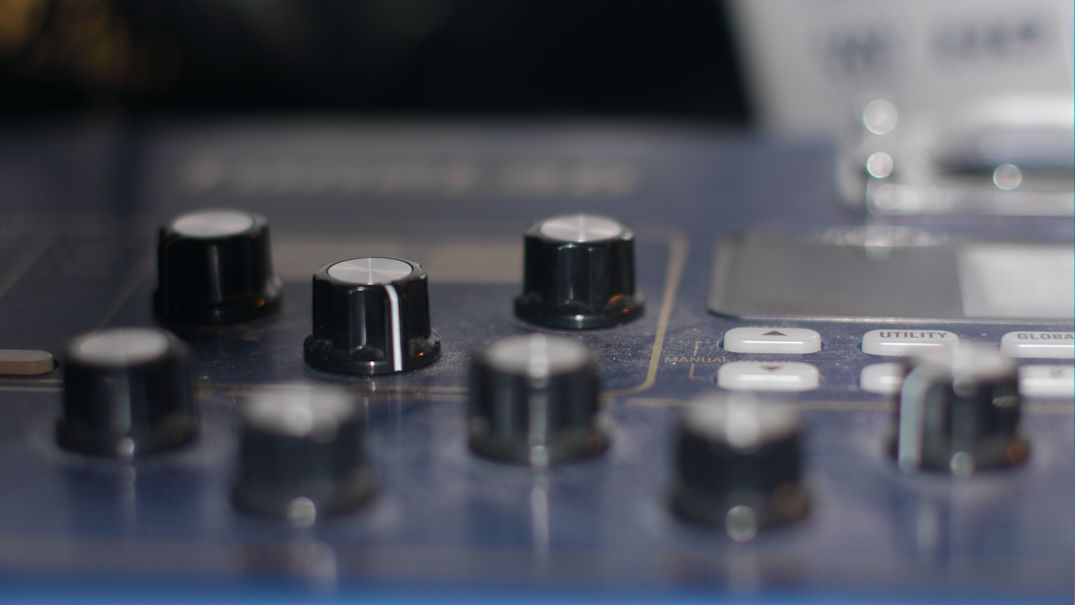
This is usually not achievable with low-end cameras or camcorders. You can play a DVD or Videotape that was created from a professional film camera and compare it with your camcorder recordings. Yours will still look amateurish.
These are some of the semi-pro equipment that allows you to achieve a film-like result. The Canon rebel series was one of the first DSLR still cameras that did film capture. Check out some of the tests that can be found on YouTube. You’ll be amazed, I was. Some camcorders like the Canon Vixia series can do 24 fps, and you can do some DOF effects using the zoom. I still use old Panasonic GH1 with old Canon, Minolta, Helios, and Jupiter lenses I buy my adapters direct from China. Most cost under $10.00 US. The downside to using old lenses is that you lose the automatic features of your camera. The pro side is that you can find great lenses at super-friendly prices.
By the way, SSD memory is so much better than tape. They are no need for power-hungry noisy motors, gears, etc.
SSD drives have come down in price, so using them as your main hard drive will improve and speed up your computer.
Another feature of professional films is the wider screen. Your so-called wide-screen TV is only 16:9 or 1.77: 1 just under two times the width versus the height. In 1953 20th Century Fox release the first CinemaScope feature ” The Robe” with something like 2.55 :1 that’s almost 3 times wide to 1 time high. By using anamorphic lenses they achieved this width and used the same 35mm film. Check here to see how size matters. Anamorphic lenses were way out of reach to the mere mortal up until a few years ago. Now there are ways for us to use them on our own films without applying for a second mortgage. I am currently writing an article on anamorphic lenses soon to be released on these pages. Stay tuned so as to speak.
DOF adapters
In 2007 there were a slew of companies that started selling DOF adapters to be used with camcorders. The principal behind this was to be able to use a 35mm SLR lens attached to a housing that had a translucent screen. The 35mm lens would focus the image on this screen which vibrated to eliminate dust specs etc. The camcorder would then focus on this screen. You could then use the 35mm lens to create the DOF. The shortcomings were that the image was flipped 180 degrees and you would have to correct this in editing or buy an expensive flipping adaptor. Because you were not filming the image directly you lost some brightness. Filming the projected image resulted in a greater film-like image. If you are not convinced, I urge you to look up video and DOF on Youtube and Vimeo. There are some impressive results. Because these products are now deemed obsolete you may be able to score some of these at super-low prices. Don’t forget it may still be cheaper to get a good DSLR.
Look for these brand names JAG35 , REDROCK M2, EnCinema , Letus35 Extreme, Letus 35 mini and Brevis . These adapters sold in the $1000 range back in 2007, now people are trying to re-coup whatever they can. Some like the Letus and Brevis ones have optional inverters.

I found this Brevis one that I scored for next to nothing. It was sold with 3 Canon FD lenses and a Canon adapter. I had to buy a lens reducer to couple it to my Canon Vixia HF-R20. The camcorder has 34mm lens thread, the Brevis 52mm. So I got a 34-52 mm metal adapter ring on Ebay. If you position the LCD viewer correctly you can see the image right side up. You could always use an external monitor, such as a rear-view monitor screen for car backup camera. These can be had for under $20.00 . It does change the video and does give it a more pro look.
Here is a DIY one. DIY 35 mm DOF
Most salespeople unfortunately know little about Digital Video, so do yourself a great service by reading all you can and Google “depth of field”.
Store managers would rather hire slimy sales types, who excel in selling you useless extended warranties than hiring people who know about anything about video.
I use an old ( 2006) Panasonic GH1 DSLR , well not quite a DSLR since it does not have mirrors. It is a mirror-less 4/3 camera. Being mirror-less allows the camera to be lighter and may last longer as there is no mechanism to wear out.
It shoots 24 fps film at 1080 HD. I bought a body only, an FD adapter, and use old Canon FD lenses. Unfortunately, old FD lens are getting more expensive by the day as more people are buying them. This camera was originally listed for over $1200. You can get the bodies for $ 200 to $250 now. Like I said before stay a few years behind in technology and save thousands of dollars. I have also flashed the firmware with third-party firmware that increases the features. Beware if you ever flash your firmware. First of all flashing with third-party firmware voids all warranties. Secondly, if you make a mistake often there is no way back. You can end up with an expensive paperweight. I once bricked a motherboard by using the wrong firmware.
DOF adapters are making a bit of a comeback but for use with smartphones.
Where can I find out more?
One of my favourite links is videoguys. Their site has tons of info and links are a great place to start. Google is probably the best source. If you can afford it buy some of those British camera magazines.
My biggest pet peeve
This is aimed at the seeming throngs of iPhone and other smartphone users that do not know how to shoot video.
Well ask you selves, does your TV look like the one on the left or the one on the right?

So why do you insist on shooting video for the one on the right?
Video gadgets
Want to make your videos look like the pros? There are many little inexpensive tools and addons you can build or buy.

If you have a recent model camcorder you’ll notice that the viewer has disappeared. All you have is the screen and when you are shooting in bright sunlight, you cannot see a thing. The lens hood will help. I found this one on eBay. very inexpensive.


The tabletop dolly cost me $10 with free shipping. The Follow focus ring was under $10.
I try my best to update these pages on a regular basis, so please come back.